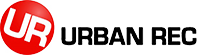How many players do we need?
Games are played 4-a-side in our cross-court. Teams can play with a minimum of 3 players (for coed leagues, this includes a minimum of 1 woman and 1 man) to avoid being subject to the Urban Rec Default Policy. Most teams in the league have between 6-10 people on their roster including subs.
Can we use subs?
Of course! The only requirement is that subs have 1) an Urban Rec member profile, and 2) they have indicated that they have read the online waiver for the current calendar year. It is recommended that team captains add any subs that might be used during the season to the team roster. Note that to be eligible for playoffs, a player should have played at least 2 regular season games for the team. ALL PLAYERS MUST HAVE AN URBAN REC PROFILE AND INDICATE THAT THEY HAVE READ THE ONLINE WAIVER FOR THE CURRENT CALENDAR YEAR.
How do I indicate that I have read the online waiver?
The waiver is updated for each calendar year, and if you are already an Urban Rec member (which is required for all UR participants), the first time you go to log-in to https://victoria.urbanrec.ca in a calendar year, you will be prompted to indicate that you have read the waiver. If you are not an Urban Rec member, you will be required to create a profile in order to participate (you can do this by clicking on JOIN in the upper right corner of the webpage at https://victoria.urbanrec.ca, and during this process, you will be prompted to indicate that you have read the online waiver.
How do I see my schedule?
There are two requirements in order to see the schedule for your league: 1) you must have an Urban Rec profile (you can do this by clicking on JOIN in the upper right-hand corner of the screen) and 2) you must be added to a team roster by your team captain. NOTE- the team captain must add you to the team roster using the same email address that you use for your Urban Rec profile. If both of the above requirements have been met, then please follow these steps to see your schedule:
1- Sign-in to https://victoria.urbanrec.ca/
2- Click on GO TO DASHBOARD in the upper right-hand corner
3- Scroll down and find your team
4- Click on SCHEDULE. It will open as a .pdf file (can be read by Adobe Acrobat Reader).
NOTE- if you are not on a team roster for the current season, you will NOT be able to access the schedule.